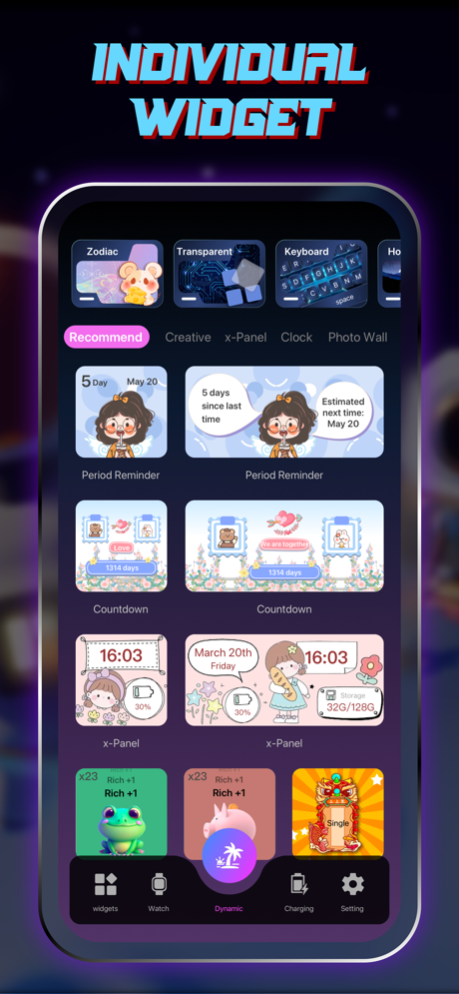Standby Themes 17 1.7
Continue to app
Free Version
Publisher Description
Ultra-creative universal widgets, mobile phone homescreen beautification theme apps, support Dynamic Island, Dynamic Peninsula, and exclusive gameplay such as twelve zodiac widgets, menstrual period reminder widgets, etc. are waiting for you to explore.
Special feature:
【Zodiac Widget】Put your own zodiac pet on the home screen, no matter whether you have a Gregorian birthday or a lunar birthday, you can let your zodiac pet accompany you to start the birthday countdown
【Physical Period Reminder Widget】Reminds you on the home screen of your mobile phone to help you avoid the embarrassment of your menstrual period
【Mood Island】Daily mood post-it notes, record your mood on the Dynamic Island
【Fashionable Dial】Add exquisite dial wallpapers to your Apple Watch, and you can choose from a large number of dial wallpapers
More ways to play:
Dynamic Island Quick Start, Creative Widgets, X-Panel, Countdown, Punch, Word of the Day, Quick Touch, To-Do List Widgets, Stylish Keyboard, Dynamic Tool Island, Dynamic Island Charging Animation, Dynamic Peninsula Charging Animation, etc. , to meet all your needs for mobile homescreen theme beautification, and more functions are still being improved, come and experience it first~
【HealthKit Integration】- When you are using the steps per day widget, we will obtain HealthKit data permissions to obtain the steps per day data of the Health app so that we can display the relevant data in the widget. We do not collect any health data from you.
EULA: https://app.simplenote.com/p/9JZrN2
Privacy Policy: https://app.simplenote.com/p/bx9Mxt
Sep 28, 2023
Version 1.7
-Added standby widget
-Fixed bugs
About Standby Themes 17
Standby Themes 17 is a free app for iOS published in the Other list of apps, part of Network & Internet.
The company that develops Standby Themes 17 is 思杰 何. The latest version released by its developer is 1.7.
To install Standby Themes 17 on your iOS device, just click the green Continue To App button above to start the installation process. The app is listed on our website since 2023-09-28 and was downloaded 16 times. We have already checked if the download link is safe, however for your own protection we recommend that you scan the downloaded app with your antivirus. Your antivirus may detect the Standby Themes 17 as malware if the download link is broken.
How to install Standby Themes 17 on your iOS device:
- Click on the Continue To App button on our website. This will redirect you to the App Store.
- Once the Standby Themes 17 is shown in the iTunes listing of your iOS device, you can start its download and installation. Tap on the GET button to the right of the app to start downloading it.
- If you are not logged-in the iOS appstore app, you'll be prompted for your your Apple ID and/or password.
- After Standby Themes 17 is downloaded, you'll see an INSTALL button to the right. Tap on it to start the actual installation of the iOS app.
- Once installation is finished you can tap on the OPEN button to start it. Its icon will also be added to your device home screen.